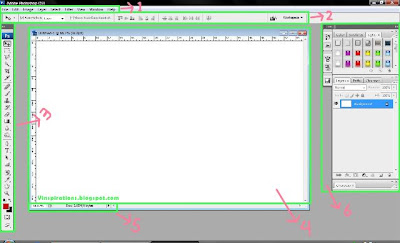
1 : Menu
2 : Tool Option Bar
3 : Tools
4 : Area Gambar
5 : Size gambar
6 : Window Palette (seperti Style, Layer, dan sebagainya.. Kamu bisa menambahkan palette
sesuai kebutuhan kamu pada Menu > Window.


Browse: Home > Tips Photoshop > Area Kerja Photoshop CS3
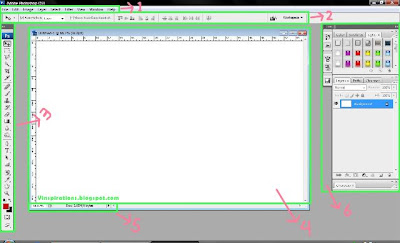


Copyright 2009 © Vinspirations | powered by Blogger
Template by vinspirations | Best View on Firefox
Be the first to reply! Read Comment Policy ▼PLEASE NOTE:
We have Zero Tolerance to Spam. Chessy Comments and Comments with Links will be deleted immediately upon our review.